User Guide
IPTV Setup Guide with TU LATINO TV
In today’s digital world, IPTV (Internet Protocol Television) has revolutionized how we consume content, offering convenience and variety. At TU LATINO TV, our Setup Guide ensures a smooth IPTV setup with the IPTV Smarters app. Follow this simple Setup Guide to get started and enjoy seamless entertainment. With TU LATINO TV’s Setup Guide, setup is quick and easy!

Requirements :
To begin, you’ll need:
1. A valid IPTV subscription from TU LATINO TV.
2. The IPTV Smarters app installed on your preferred device.
Download IPTV Smarters: https://www.iptvsmarters.com/
Step-by-Step Setup Guide :
1. Get the App Ready
Download and install the IPTV Smarters app from your device’s app store (Android, iOS, Firestick, or Windows).
Open the app and accept the terms of service.
2. Log In to the App
On the app, select Add New User.
3. Input Your Credentials
You will need to enter the following details provided by TU LATINO TV:
1. Playlist/Server URL: This will look like: “http://ky-iptv.com:67575”
2. Username & Password: Provided when you purchased the subscription.
In some cases, you may also receive a Stream URL to enter if required.
4. Begin Streaming
After entering your credentials, tap Add User or Login.
The app will connect to the server, fetch your playlist, and display channels and VOD (Video On Demand) content.
Select your favorite channel or VOD, and start streaming!
Extra Features to Explore :
EPG Support: IPTV Smarters offers an Electronic Program Guide (EPG) if provided.
Multiple Profiles: Manage multiple subscriptions and users seamlessly within the app.
Final Thoughts :
Streaming with TU LATINO TV using IPTV Smarters is simple and quick. Always ensure you are using legitimate IPTV services to remain compliant with your local laws.
For any issues during setup, reach out to our support team—we’re here to help you enjoy a smooth streaming experience.
Happy Streaming with TU LATINO TV!
Installation Guide
Setup Guide :
Setup Guide on your Firestick is a straightforward process that involves downloading an app and entering your IPTV credentials. It might seem tricky, but it’s actually quite simple!
This Setup Guide will focus on using IPTV Smarters Pro, a widely used app for streaming IPTV services.
We’ll guide you through each step required to download and set up IPTV apps on your Firestick, so you can start enjoying your favorite channels right away.

Choosing the Best IPTV App:
There are many IPTV apps compatible with your Firestick that you can use to stream content. Popular options include IPTV Smarters Pro, a free and commonly used app. While it works well for most, if you find the interface slow or unresponsive, you can explore other alternatives listed below.
Each app comes with a specific downloader code, and some are free, while others require payment. For now, we’ll stick to IPTV Smarters Pro. These apps share a similar installation process, and if you encounter any issues, feel free to reach out to us on WhatsApp for assistance.
Recommended Apps:
1. IPTV Smarters Pro (Downloader Code: 78522)
2. XCIPTV (Downloader Code: 114407) – Google Play
3. Tivimate (Paid) (Downloader Code: 185194) – Google Play
4. HOT IPTV (Paid) (Downloader Code: 395800)
5. IBO Player Pro (Paid) – Official Site
Key Information Before You Begin:
Before starting, here’s a quick summary of what you’ll need to do:
1. We’ll be using IPTV Smarters Pro, though alternative options are available if preferred.
2. Once installed, you’ll need to log in using your IPTV subscription credentials.
Once you purchase a service from us, we will send you Portal URL, Username, and Password that you can input into the IPTV Smarters App.
It will look like this; please refer to the attached screenshot:

CUSTOMER TESTIMONIALS
What our Customer say about Tu latino tv :
IPTV latino premium is the best IPTV provider you will ever need, Don’t just take our word for it, see what everyone else is saying!

John Wagner
Customer
I searched for a reliable service like Tu Latino TV and am glad I chose IPTV from you. The channel selection is impressive, and the quality is excellent. Now I can enjoy my favorite shows in top-notch quality. Thank you!

Angela Chinde
Customer
I’m impressed with Tu Latino TV IPTV. The wide range of channels, stable connection, high resolution, and quick channel switching exceeded my expectations. Your service is outstanding

Linda Schmidt
Customer
I was looking for an IPTV provider in Latin America and found Tu Latino TV. Buying IPTV was easy, and the installation went smoothly. The variety of channels and access to movies and series impressed me. Highly recommend!

David Müller
Customer
Buying IPTV from Tu Latino TV was the best decision. You impress not only with a wide selection of Latin American and international channels but also with a user-friendly interface.
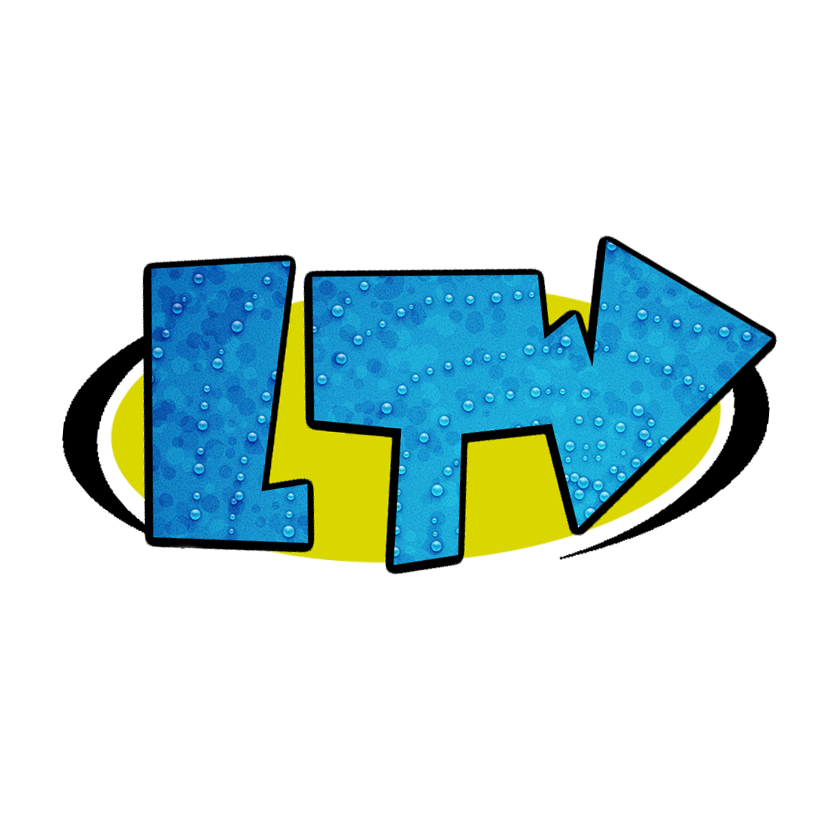
Experience the ultimate in entertainment with Tu latino tv, the premier IPTV latino subscription. Immerse yourself in a vast selection of over 18,000 live TV channels and explore an extensive library of more than 80,000 on-demand videos.
Useful links
Copyright © 2025 Tu latino tv All rights reserved
